12 Ways Notion Can Save Creators Time and Boost Their Creativity
It's a steep learning curve, but it's worth it.
Today’s Post is written by
, a Founding Member of The Lemon Tree Mindset 🌳🍋Alberto has been a solopreneur since 2010 and is one of the most prolific writers on Substack.
His publication, The Unstoppable Creator is a fantastic hub full of resources to help writers be more productive in their processes by maximizing the power of digital and automation. Today’s focus is on Notion.
The worst question you can ask a photographer is, "What camera do you use?"
Through my photography blog, I saw that beginners often think the camera makes the picture. Technically, it’s true. But a skilled photographer can take a memorable photo even with a crappy, disposable camera from the ‘90s.
It's no different when you write online. The quality of your articles doesn't depend on what keyboard or software you use.
However, software can help you save time, feed your creativity, and improve your writing. For years, a single tool helped me achieve most of the above: Notion.
It has endless applications. So, seeing how it can help is not immediate. But if you're patient and learn it bit by bit, it can become the engine of your content creation and productivity.
Let me show 12 proven ways Notion can make you more productive and creative.
Manage your workflow
Every successful writer writes in stages:
ideation,
outlining,
drafting,
editing.
This process is universal. Our brain uses a different “mode” in every stage. For example, when I’m tired, my ideas suck, but I can still edit drafts.
Notion is perfect to visualize and manage your workflow. Its board view (a kanban, for the productivity experts) is great for keeping track of these stages.
I've used it for years to manage all my articles and videos:
every column represents a stage,
every card (page, in Notion lingo) represents an article,
new ideas go in the first column,
I track progress by moving cards between columns,
card properties can show any information like due date, type of article, topics, etc…
the card includes and structures not only the content of the article, but also multiple headlines, links to resources, and so on.
Capture and organize ideas from the web
You can put anything in a Notion page - not just text, but also images, videos, and embeds from other apps. This makes it perfect for saving all the interesting ideas you find online.
I use the Save to Notion browser extension to pull information from pages and put it in my notes database. Properties allow me to add all the information I need to organize and find my notes. For example by adding the author’s name, the URL, or custom tags.
Connect ideas to generate unique insights
Notion reveals its real power when you use relationships. They let you connect items from different databases, or within the same database.
For example, I created a Zettelkasten database where I use relations to connect saved ideas to one another.
Going down the rabbit hole of connections accumulated over time resurfaces old things I forgot and suggests connections I didn’t think of.
These original connections are what your audience is looking for. They make your content unique and gives them a reason to follow you.
Disentangle repurposing
Repurposing is the practice of using the same content on multiple platforms, with or without changes (I’ve written about it here). It helps you reach more people without much extra effort.
It can be a productivity killer, though. Some questions kept consuming my mental bandwidth: am I forgetting about something I should repurpose? Where did I already publish this? Where can I repurpose it?
So, I upgraded my content dashboard. Now there are:
a column (a stage) where I place every piece of content that’s already been published on a platform but can be reused elsewhere,
two properties that tell me where I already published the piece and where it can be repurposed,
multiple sections in the body of the page, to separate and keep the different versions I need for the different platforms.
Now, every week I can just scroll through my repurposing column to find something fast but valuable to publish.
Create simple web pages (or entire sites!)
Any page in Notion can be published for free. There are many types of blocks, so you can create layouts that are easy to use and good-looking.
I used it to whip up landing pages for courses, services and lead magnets, for example:
And with a paid plan, you can create entire sites, with multiple pages and a navigation bar.
Remember important relationships
A key element in the career of an online writer is networking. I usually block about 30 minutes each day to read the posts of other creators and engage with them. But, over time, I’ve followed dozens, maybe hundreds of creators. I can’t just scroll through my feed and rely on the algorithm.
For example, I recently realized it was weeks since I saw a post from a creator I liked. I checked and he never stopped posting. Algorithms create filter bubbles: they show you more of what you recently engaged with and less of the rest.
So I created another database in Notion (see a pattern here?). Every item in the database is a creator. The columns (properties) save relevant information, like the URL. They also help me keep track of the latest interaction I had with that creator.
I can know at a glance how long ago was the last time I engaged with someone’s content.
Create banger lead magnets
Online audiences got used to the old lead magnet: a PDF file you can download in exchange for your email address.
Notion make it easy to create far more advanced lead magnets. You can build anything and then share its URL. So, instead of a plain PDF, you can add videos, databases, templates, or simply structure the information to make it more easily digestible. But you can offer something even more advanced, like checklists, templates, and resource databases.
Create courses (free or paid)
Going even further, you can create entire courses. Toggle blocks allow you to group content in a page and expand or compress it.
Every module is a toggle block, which contains other toggle blocks that are the lessons. Justin Welsh uses this solution in his course:
But you can also follow a more complex approach:
create a page for the course,
add a sub-pages for every module,
add a sub-page for every lesson in every module,
add Table Of Contents blocks or links to pages to make the navigation easy.
Celebration board
This doesn’t save you time or fuel your creativity, but it boosts motivation. It's a gallery where you save your wins, like your first paying client for a service, testimonials, or excited comments on your content.
I am very critical with myself. And I constantly devalue my achievements. Now, when something good happens, I take the time to document it, possibly with a picture, and save it to my celebration board.
This way, I train my awareness. But I also build a resource that can remind me how capable I can be when I’m too hard on myself.
Free, custom CRM
If you sell services, you need a CRM in Notion to keep track of your prospects, manage the acquisition process, save your templates, record the conversations, and so on.
This can all be done in Notion, without spending a dime.
A second brain that actually thinks
Notion AI offers some predictable features, like generating ideas, generating text, editing, rewriting, summarizing, and so on. But two features in particular make it interesting:
custom AI blocks that allow you to generate properties or page content based on your own prompts,
Ask AI, that answers to your questions drawing from everything you saved in your database.
If you store all your notes, ideas, and conent in Notion, Ask AI feels like science fiction. It’s like having a clone of yourself (or at least of your brain) with perfect memory and infinite energy. It’s able to recover anything from the past, even if you don’t know the exact words you used. And it also makes connections and synthesizes information that you didn’t intentionally connect.
Manage complex writing projects
Dedicated software like Scrivener helps authors with large, complicated writing projects, like books. But you can also use Notion for that. It needs some time to set everything up, but it can be customized to your needs. And it’s free!
You can combine some of the things you saw in this article, and more:
store and organize the research,
visualize your notes in a gallery (like a commonplace book made with index cards),
track the progress of every chapter in a board view,
easily move chapters and paragraphs around,
connect chapters, notes, and ideas with relations,
collaborate with other authors, editors, and so on,
save multiple versions,
store additional resources, like graphics,
use AI to brainstorm, interrogate your book, edit, and who knows what more…
This article (not mine) shows a real-life example: How I Use Notion for Novel Writing
Ready to try Notion?
Notion can be overwhelming. I hope this article wasn’t 😄
I offered you a buffet. What’s one thing that could help you save time or boost your creativity?
Try it, tinker with it, make it part of your daily practice. Once it works, add something else.
If you need help, join my Substack and become a paid subscriber. You can ask for 1:1 support in the chat.
Thanks for reading!
Lemons & Lemonade 🍋
Are you struggling to get views and subscribers?
Do you need help to build a digital ecosystem to make a bigger impact?
Do you want to build an effective funnel to convert readers into paid customers?
This is what I will cover in the October Webinar: a hands-on workshop for writers and creators who want a strategy for their work. Super actionable and based on my first-hand experience growing a digital ecosystem (books, ecourses, Substack, Medium, coaching, marketing affiliates)
Upgrade now to have unlimited access to all my webinars: Self-publishing, An Athlete’s Mindset, Substack Acceleration, and more.





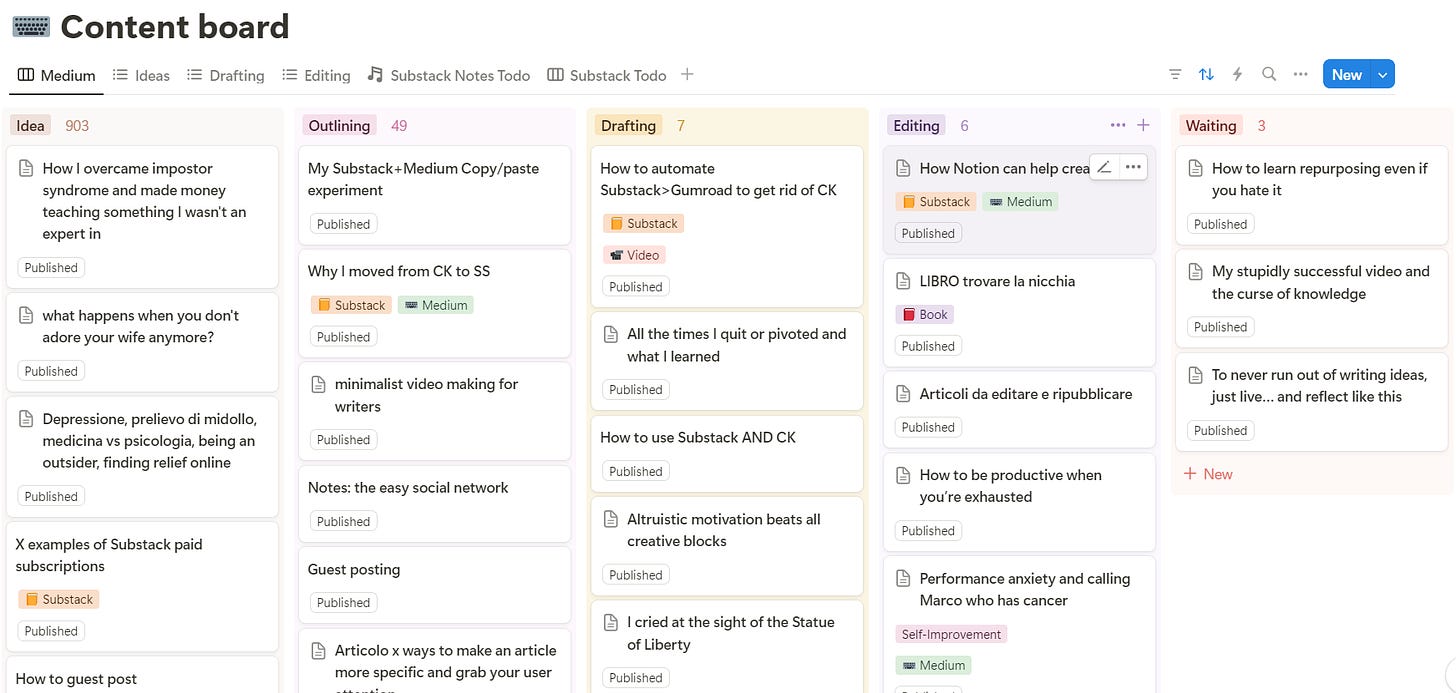
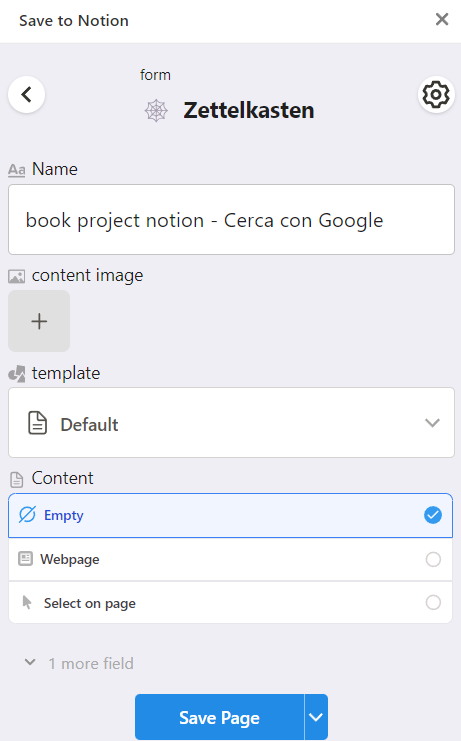
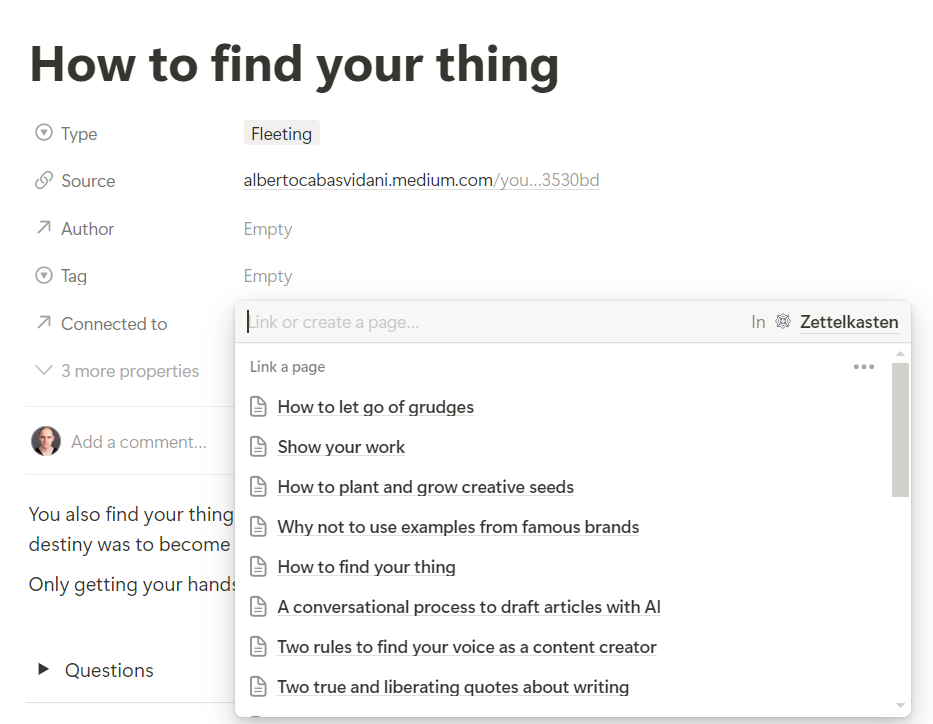
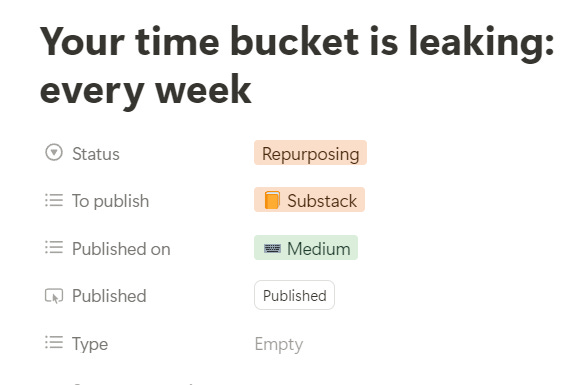
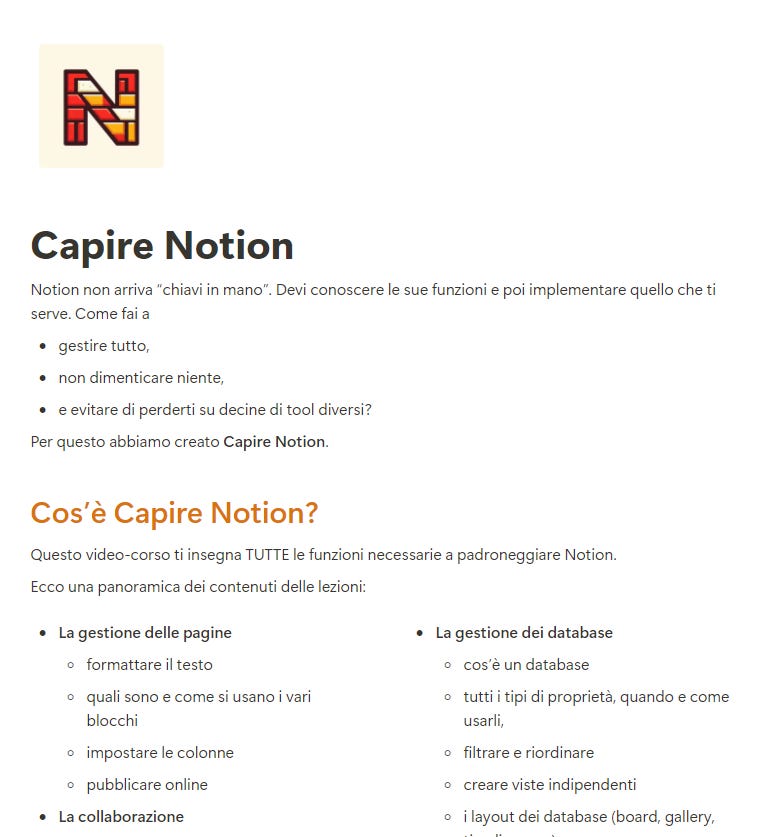
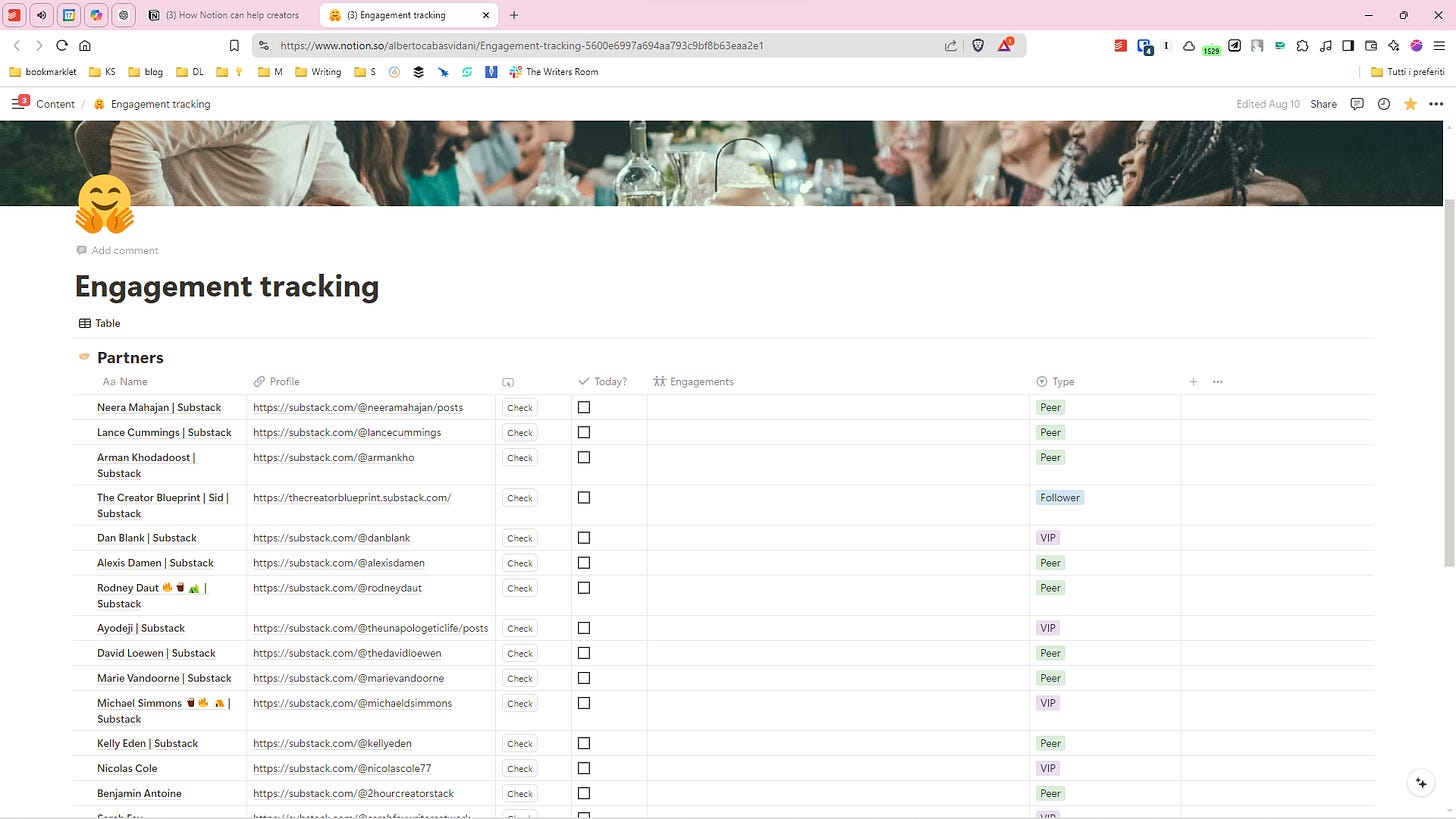
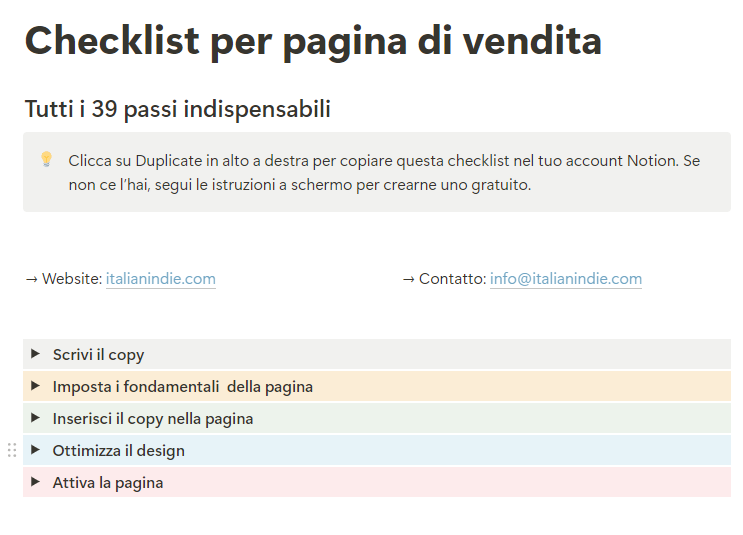
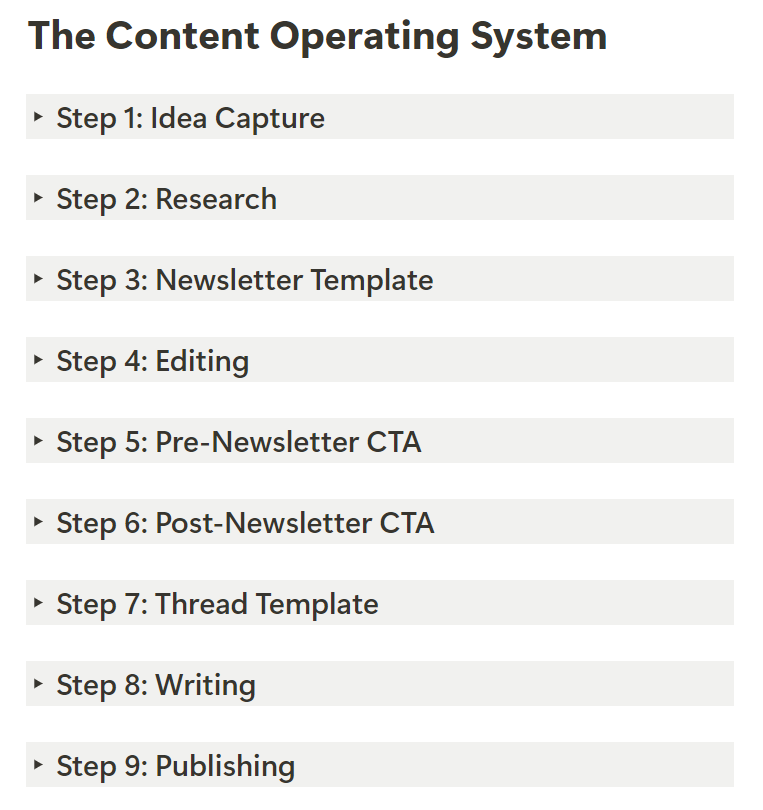
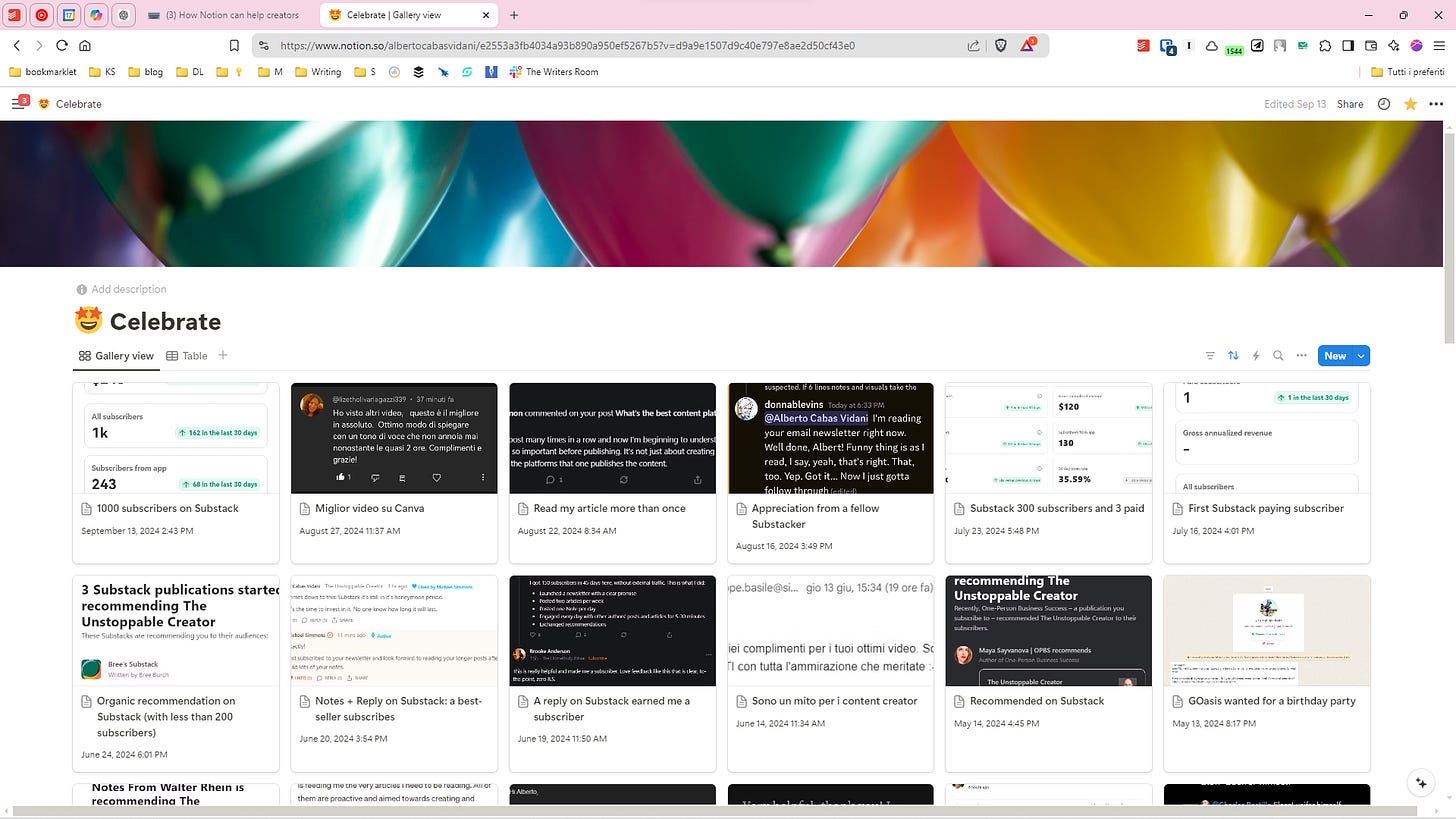
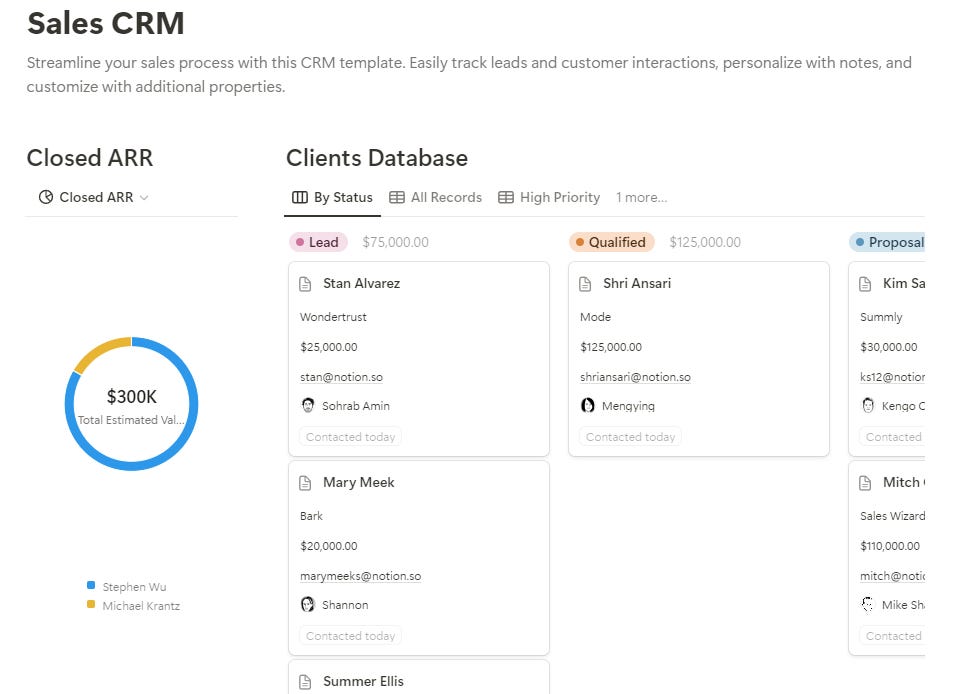


Thank you for this push to start using Notion, Alberto!
I just signed up and I'm starting to use it.
I love how you have really turned it into a productivity tool to boost your writing in a strategic way.
Great introduction to Notion, Thanks! I have been using Notion for a while, but haven´t taken the deep dive into all the options of the software. But I see the huge potential in it. I might have to reconsider after this article. :-)