My FREE Roadmap To Self-Publish Your e-Book On Amazon (Without Spending A Fortune)
Last week, I wrote about the mindset and processes I used to publish 3 books on Amazon.
Today, I share a detailed how-to that you can easily implement to self-publish your first book or ebook without spending a fortune.

The roadmap
When I published my first book, The Lemon Tree Mindset, I documented my experience and created a roadmap to help others self-publish.
It’s not perfect, and it’s always WIP, but it’s a solid base to start your journey in the publishing world.
This is a high-level summary of what it looks like.
Topic and framework
Keep it simple.
Your first ebook doesn’t have to be complicated. Start with something simple that you can easily break into parts.
In my case, it was the 19 lessons I learned throughout the journey of becoming a writer and public speaker. It could be a process, a hobby, or something you are familiar with.
Once you have the key topic, create a content outline, breaking it down into parts and chapters. Don’t worry about a title at this point. Focus on the book's skeleton so that you have a solid framework to guide you.
Length
There is no set number of words for an e-book. The mid-sized ebook ranges from 5,000 to 20,000 words. My shortest ebook, Conquering Your Burnout is only 8,000 words, while my memoir, The Flight Home is 60,000.
To determine the ideal length of your book, think of your objective, whether it’s intended as a short guide or a technical book, the topic, and how much you plan to charge.
There is no standard length, so it really depends on your goal and intention. If you are going to charge for it, even if it’s just 5US$, your reader will expect some substance, so aiming at 10,000 words can give you a ballpark estimation for an ebook.
Writing & editing
Once your framework and outline are ready, the fun begins.
Make your first draft wild and uncensored. Let your writer’s hair down and write without the brakes on. Every writer has a different approach, but that’s definitely mine.
I enjoy the wild ride, the free flow of words, the festival of thoughts and ideas.
After the first draft, the meticulous labor of editing begins. Go back chapter by chapter, reviewing not only the wording and grammar but the overall flow. I recommend Grammarly but use it smartly, as the suggestions don’t always make sense.
Take a step backward and step into your audience’s, looking at your book with fresh eyes.
The editing process is usually as long as writing the book itself, as some words need to be replaced with synonyms or eliminated; some parts need to be rewritten or clarified.
I usually cut around 10% of the total words during the editing phase. Trim your grass.
Editing is a tedious process, and it’s the part where most books die. Consider partnering with an external editor after your initial review. You can compare options on Fiverr, where they usually charge per word.
Many editors are great. However, I had a terrible experience with a “professional” editor who did a poor job after I paid $1,000$. Do your due diligence and choose someone with raving reviews online. You can read about my experience here.
Formatting for Amazon Kindle
Because Amazon is my platform of choice, I’m only going to cover the publishing process there. However, you have other options, such as Gumroad, which is very popular among content creators because of its attractive commission structure (10% flat fee on sales).
The first step is to create your free Amazon Kindle account. That part is smooth, and you just have to input your personal information and payment details.
The platform is intuitive and guides you step by step. It offers 3 different formats: Kindle eBook, Paperback, and Hardcover. Once your manuscript is uploaded, it’s easy to publish it in any of the other formats.
If you have several ebooks in a collection, you can bundle them under a Series. This is a great way to raise awareness of your other books and increase the AUT (Average Unit per Transaction), as some readers might want to purchase the entire Series at a discount. This is mine.
Although you can import your manuscript directly from your original format, like Microsoft Word, I recommend downloading Kindle Create, which is available for both Mac and PC. It’s a customizable template for formatting a book, with the Preface, Copyright section, Prologue, etc. It gives a professional structure to achieve a professional look and feel.
As a new writer, I appreciated the guidance on what to add and the standard sections, such as the front matter, body, and back matter.
Kindle Create is fantastic for formatting, but it’s not great for editing, as it’s missing some key functionalities. You can’t copy-paste text from within, and you can’t generate lists or modify them once added.
I strongly recommend editing 99% of your document prior to uploading it to Kindle Create. Once uploaded, the focus should be on the formatting: headings and subheadings, font size, indent and spacing, and filling all the elements mentioned above.
Title & Subtitle
Your title is hidden in the book, you just have to find it.
It’s a good idea to wait for the final title until you complete the book so that you have time to reflect on it and review it from a different perspective.
The title has to be clear and concise. Your reader has to know exactly what the book is about without an extra click. The subtitle is the double-click that provides additional clarification.
In my case, my ebook’s title is “The Lemon Tree Mindset,” followed by the subtitle “19 lessons to reinvent yourself.” I tried to make it self-explanatory so that there is no room for ambiguity.
Book cover
The ideation process for your cover can happen anytime. Some writers have a clear vision from the beginning, while others discover it along the way.
I recommend hiring a professional book cover designer, but I wanted to have a hands-on experience for my first ebook.
I love learning about the behind-the-scenes and spending some time understanding how to use the different platforms. I used Canva Pro to design a simple cover that illustrates what my book is about. You can use stunning, state-of-the-art templates from Canva.
A few weeks after publishing, I decided to hire a freelancer on Fiverr because I wanted a more polished look and feel, and I have kept that cover until now. They also provide 3D assets, which are great for marketing and media kits.
Pricing & Royalties
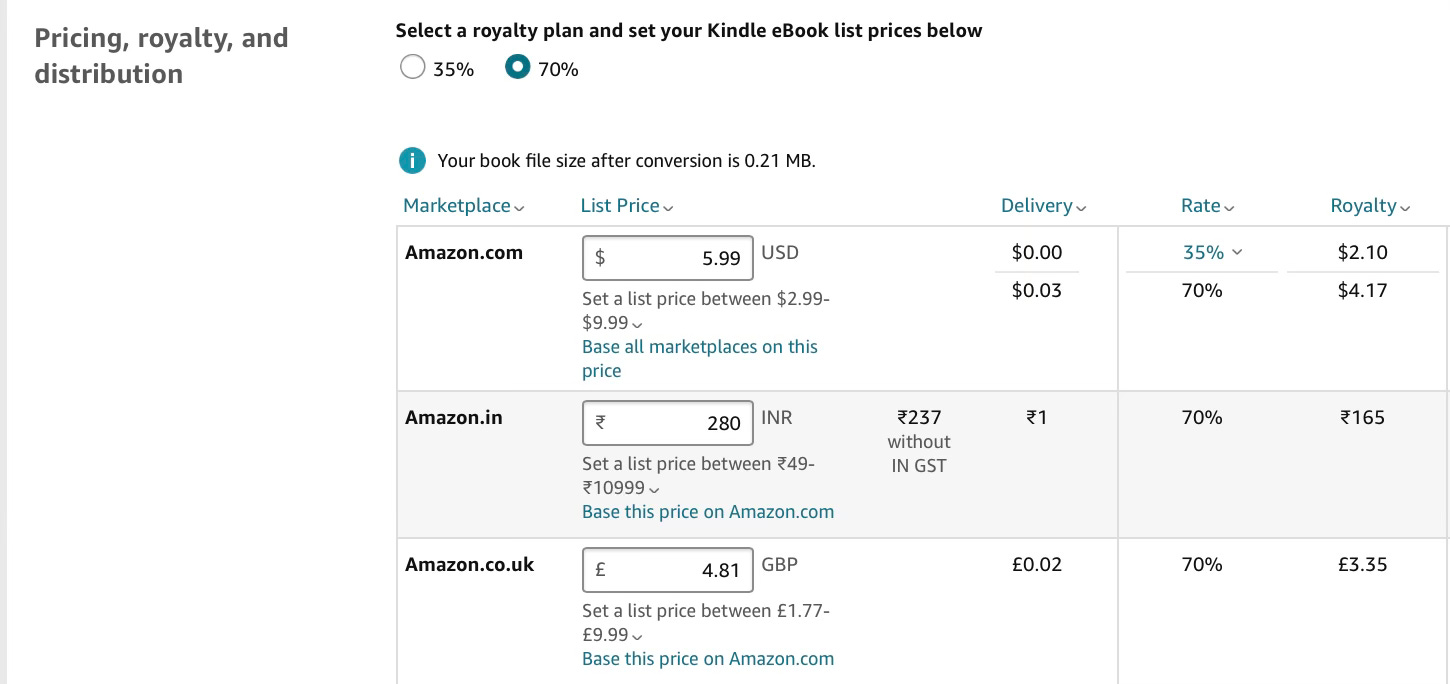
Books
The Amazon royalty model for books gives authors 60% of the sales and 40% if you select “Expanded Distribution.”
Expanded Distribution is optional and means that you allow Amazon to sell your book via third parties such as Barnes & Noble and other distributors. As there are more parties involved, the profit gets smaller, but it’s worth considering it to have a wider reach.
eBooks
The Amazon royalty model for ebooks offers authors 2 options: 70% or 35% of the listed price (although the 70% is not available in all territories). Amazon also charges a fee for electronic delivery based on the size of the book (MB).
The 70% royalty option is only eligible for books with a selling price between 2.99US$ and 9.99US$. Outside this bracket, it goes to 35%.
I decided to list mine for $5.99. I wanted it to be affordable enough that readers wouldn’t think twice yet high enough that I could benefit from the 70% royalties. 5.99 US$ felt like a good number.
“One coffee could change your life” — that’s my marketing line.
Some authors recommend to list it for free or go for the option of 0.99US$ so that the decision a no-brainer. Again, it depends on your goal:
If you want to reach a wider audience and create buzz, listing the ebook for free is a smart strategy.
If you are going to have a bigger book afterward or a course, the ebook could work as a trailer, the snack before the main dish.
If you want to position your product as a high-value item, such as a resource guide, go for a higher price range.
Amazon also gives you the option to launch a Campaign whereby your ebook is available for free for a limited period. This creates buzz and a sense of urgency.
One last element worth mentioning is purchase parity: Amazon allows authors to adjust the selling price for each of the listed markets. By doing that, you can list a lower price for countries where individuals have less purchasing power in order to promote equitable access to books. I love that and listed my book at a 40% lower price in India, for instance, so that more people can purchase it.
The launch and the buzz
Once you hit “publish,” make sure you start your marketing campaign.
The same day I published it, I posted it on Facebook, Instagram, and LinkedIn. You can check my LinkedIn post here, which I also added to the Featured Post section at the top of my profile.
Since then, I have continued to promote my books every week through social media posts, Medium articles, paid media on Amazon, and FB ads, participation in book clubs, podcasts, and interviews, etc. I also pitched to magazines, applied for book awards, and participated in my first book fair last week.
Publishing your ebook is just the beginning. Marketing and promotion are just as important, and you must build your author brand.
A book without marketing is a journal.
The results
10 months into the launch, The Lemon Tree Mindset hit the Top 9 in Amazon USA (Journaling) and Top 3 in Amazon Australia (Hispanic biography). The rankings are constantly changing, but it’s nice to see your book getting some love.
Amazon has a Dashboard where you can track all the sales and the trends, where your readers are, and more. It helps you monitor performance, split between digital and printed formats, and see trends over time.
Next steps
If you want to self-publish a book, you have several options:
Do some self-led research and learning like I did.
Pay an experienced company to help you through the process - usually expensive.
Purchase “From Zero To Amazon Bestseller” or become a paid subscriber and get it for free 😉
Good luck and share your project in the comments!
Lemons & Lemonade 🌳🍋
What you missed:
Publishing 3 Books in 1 Year was 50% Process 50% Mindset
From Unemployed To Speaking At My First Book Fair
Something cool:
Struggling to get views on your writing? It’s time to fix your title.
has a brilliant digital course to help you create titles that readers love. Check it out here.



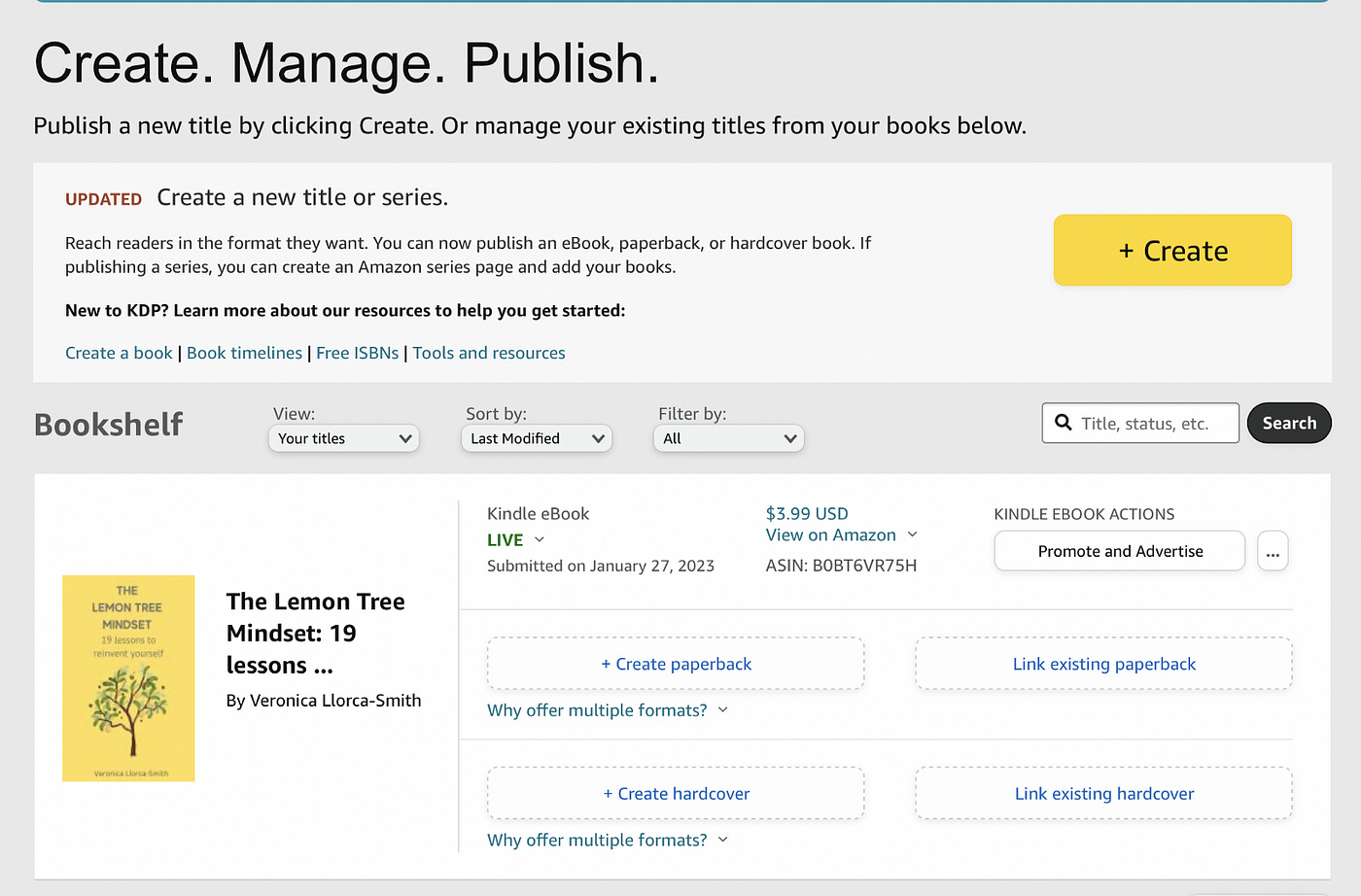
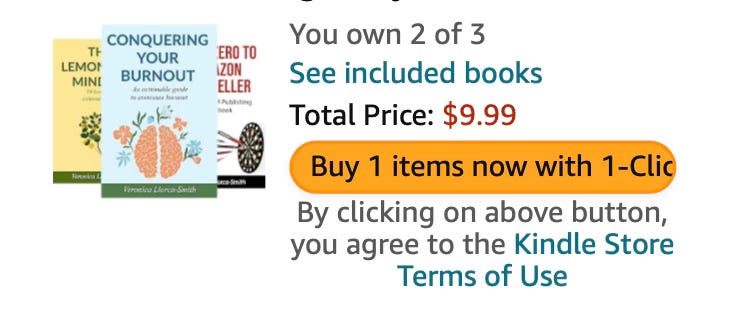
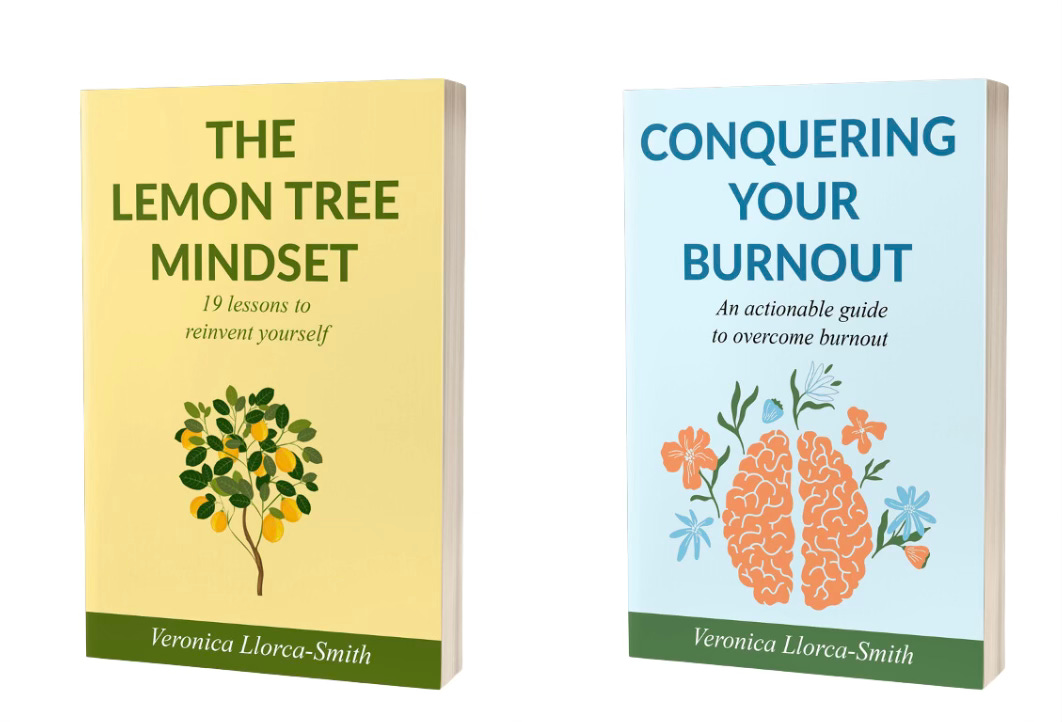

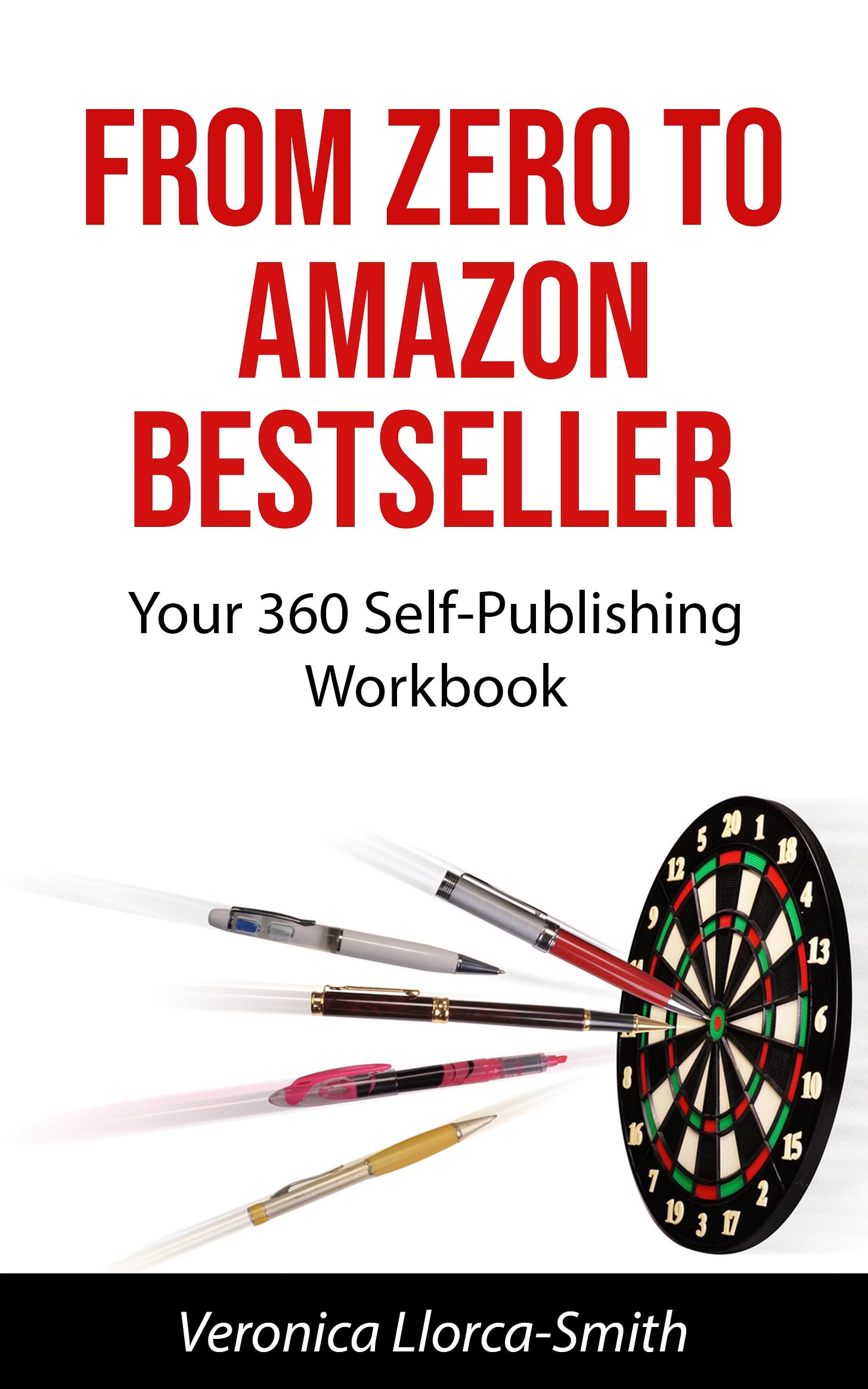
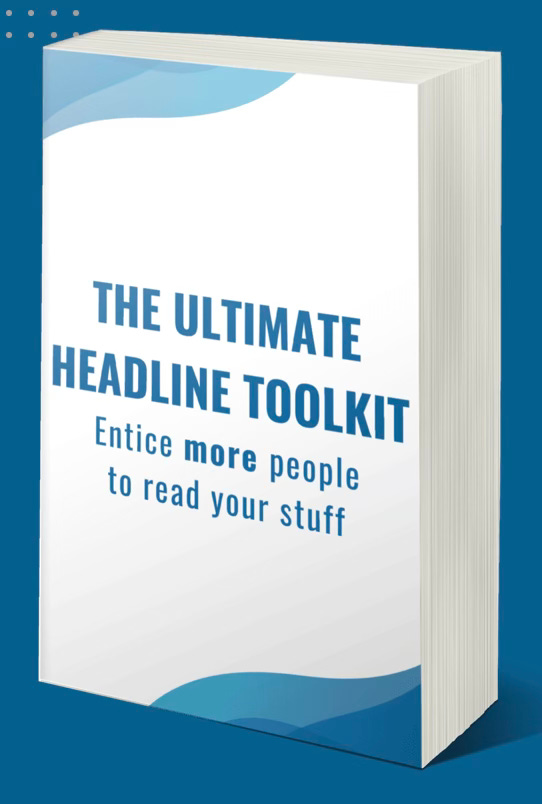
I've already self-publushed one book on Amazon and I'm working on my second. I found the final stages very stressful, I'm saving this post to help me though with the second book. Thank you for it, it will be useful
This was very useful, thank you.